
reMarkable Paper Pro… and Tarot?
Tarot meets tech in this cozy digital ritual. I walk you through how I use the reMarkable Paper Pro’s new features to scan and journal physical card readings, then show how I’m creating a full Tarot “sticker” deck to do spreads entirely on the device. Whether you’re curious about color e-ink, spiritual workflows, or just want a smarter way to document your practice—this one’s for you.
Recent Posts ---

Dual E-Ink Devices: Tandem Workflows and Use Cases
When I started using e-ink devices, I didn’t expect that having two from the same platform would amplify my workflows. But with Supernote, reMarkable, AiPaper, and Boox, I’ve discovered powerful tandem setups — like running handwriting search while note-taking, co-editing drafts across reMarkables, studying languages with split tasks on AiPapers, and building websites using Boox’s Android flexibility. Dual devices aren’t redundant — they can unlock flow, clarity, and creative potential when used strategically. This post walks through real-world workflows to help you make the most of your e-ink ecosystem.
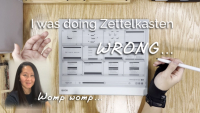
Zettelkasten on Boox: A Hybrid Analog-Digital PKM
In this post, I share my experiment with building a hybrid Zettelkasten system using Boox e-ink tablets. After struggling with redundancy and categorization in my digital notes, I went back to basics—recreating a classical analog Zettelkasten digitally, complete with Zettel IDs and spatial sandboxing. Boox’s tactile, paperlike interface lets me think with my notes, not just store them. It’s not fully analog, not fully digital—but that’s the point. This middle ground might just be the sweet spot for a more intentional PKM system.
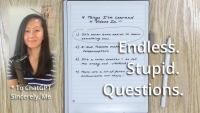
4 Things I've Learned, 4 Videos In
I just wrapped my first YouTube sprint—four videos in four weeks—and the learning curve was steep and rewarding. From grappling with DaVinci Resolve to using my e-ink devices in creative new ways, I’ve come to appreciate how tech (and a patient AI) can fast-track skill-building. I’m also learning to manage the emotional roller coaster of being on camera, journaling through it all on my AiPaper Mini. Turns out, there’s a vibrant community of e-ink lovers out there, and I’m excited to keep building in public—now with a slightly less frantic workflow.

Input and Output Workflows with E-Ink
In this post, I dive into my dedicated e-ink devices—the Boox Leaf, Meebook M7, and Freewrite Traveler—and how each serves a specific, intentional role in my workflow. These are not hybrids like my Supernote or reMarkable; they’re stripped down to a single purpose: read or write. And it’s because of their limitations—not in spite of them—that they shine. In a world that’s always shouting, these devices whisper. They’ve helped me reclaim attention, rediscover joy in storytelling, and reframe tech as a tool for presence, not distraction.